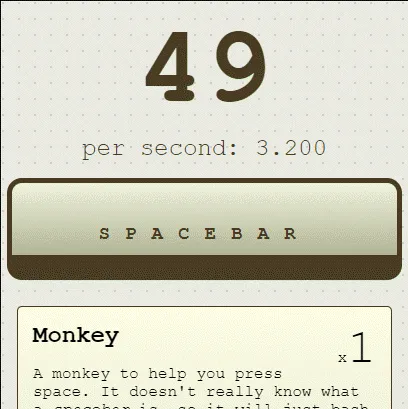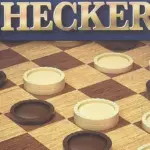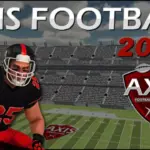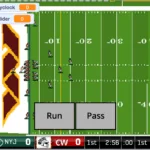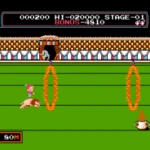Looking for a classic puzzle game that challenges your strategic thinking? Look no further than Minesweeper! This beloved pastime has been a staple on Windows operating systems for years, captivating puzzle enthusiasts with its simple concept and addictive gameplay.
Game Description
In Minesweeper, your goal is to uncover a grid of cells while avoiding hidden mines. It’s a game of deduction and careful decision-making. With each revealing click, you must navigate through the minefield, all while keeping track of the numbers that indicate how many mines are adjacent to each cell. Can you successfully reveal all the non-mine cells and achieve victory?
Game Controls
The controls for Minesweeper depend on the device you’re playing on:
- Mouse (PC/Laptop): Left-click to reveal a cell, right-click to flag a potential mine.
- Touchscreen Devices: Tap to reveal a cell, and use a long press to flag a potential mine.
How to Play
Game Setup
To start playing Minesweeper, you’ll be presented with a grid of covered cells, some of which hide mines. Your objective is to reveal all the cells without uncovering any mines.
Revealing Cells
Left-click or tap on a covered cell to reveal its content. The numbers that appear indicate how many mines are adjacent to the revealed cell. Use this information strategically to deduce the locations of the hidden mines.
Flagging Mines
If you suspect a cell contains a mine, you can right-click or use a long press to flag it. Flagging cells helps you keep track of potential mine locations and avoid accidentally revealing them.
Game Over Conditions
Be careful! If you reveal a cell with a mine, the game ends immediately. On the other hand, successfully revealing all non-mine cells results in a glorious victory.
Tips and Tricks
To improve your Minesweeper skills, try these tips and tricks:
- Start with Safe Moves: Begin by revealing cells with the fewest adjacent mines. Look for cells with the number zero as they are guaranteed to be safe to uncover.
- Use Number Clues: Pay attention to numbered cells. They indicate the count of mines in neighboring cells. Strategically use this information to reveal adjacent cells.
- Flagging Strategy: Flag cells where you suspect mines to be. However, as you uncover more of the grid, reevaluate your flagged cells to adjust your strategy accordingly.
- Plan Ahead: Analyze the board for patterns and potential mine locations. Plan your moves to minimize risks and make informed decisions.
Game Developer
Minesweeper’s digital adaptation was developed by various creators over the years. The original version was part of the Microsoft Entertainment Pack in the early 1990s.
Game Platforms
You can play Minesweeper on various platforms, ensuring accessibility for players:
- PC/Laptop: It comes pre-installed on Windows operating systems.
- Mobile Devices: You can enjoy Minesweeper on iOS and Android devices through dedicated apps.
How to Play Unblocked
If you want to dive into the challenging world of Minesweeper without any restrictions, there are unblocked versions available on gaming websites. Simply search for “Minesweeper unblocked” to find platforms offering browser-based versions of the game.
Ready to put your strategic thinking to the test? Delve into the world of Minesweeper and experience the thrill of uncovering hidden mines. Play Spacebar Clicker’s Minesweeper now!